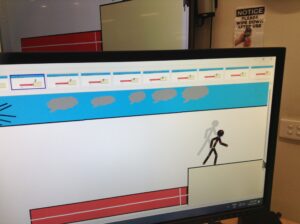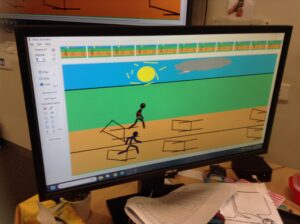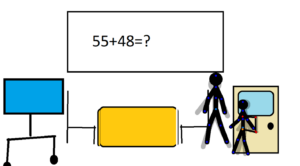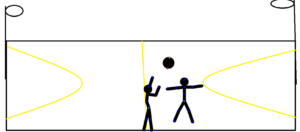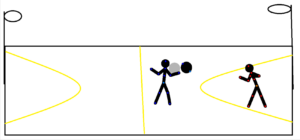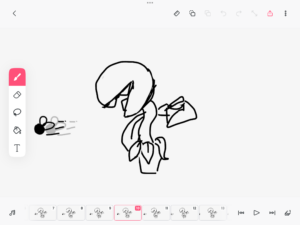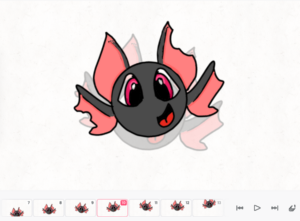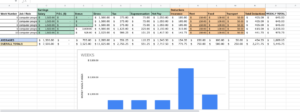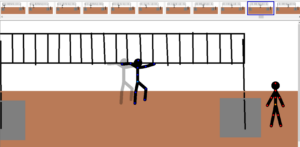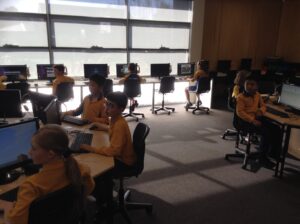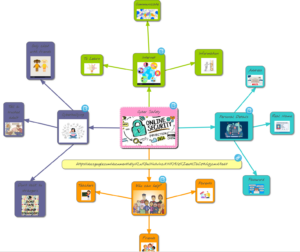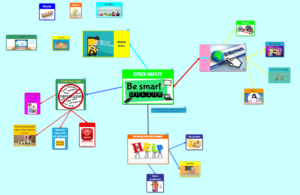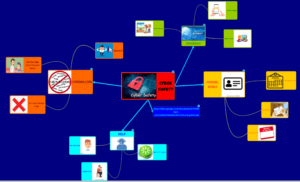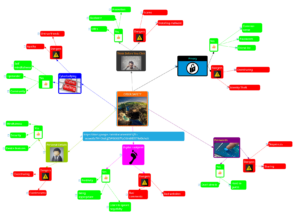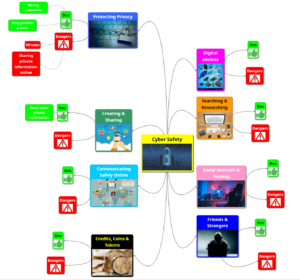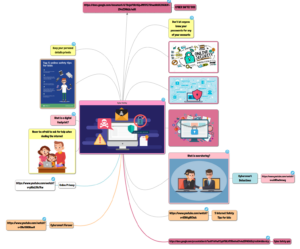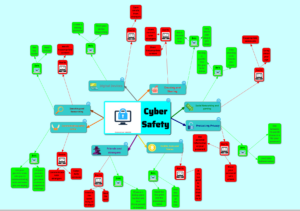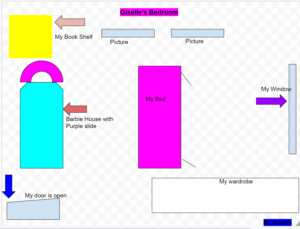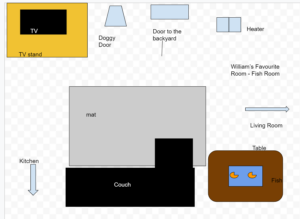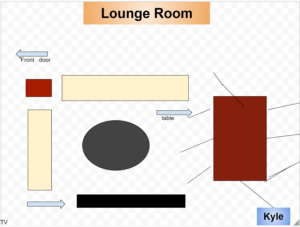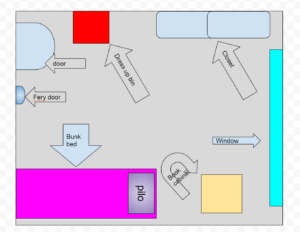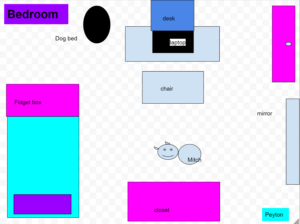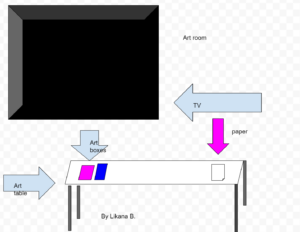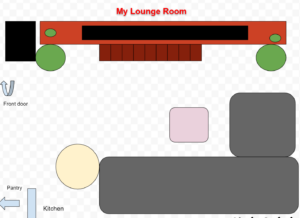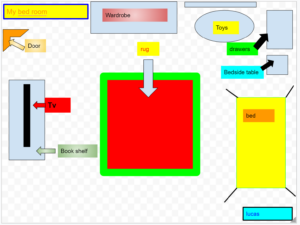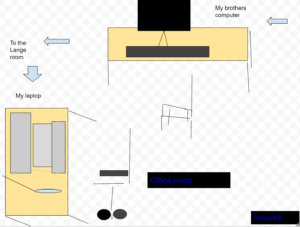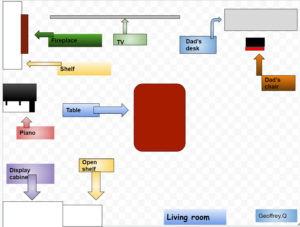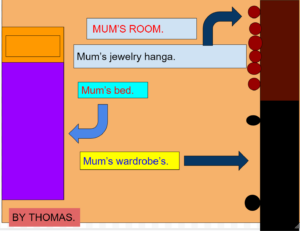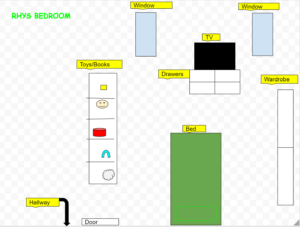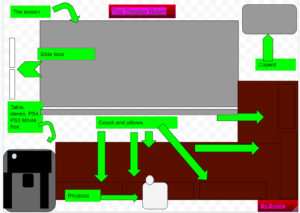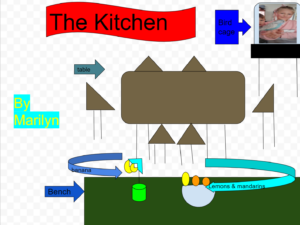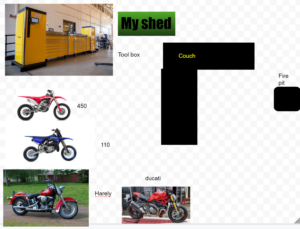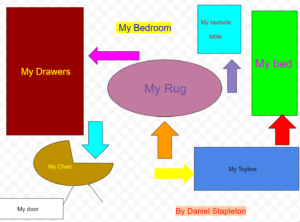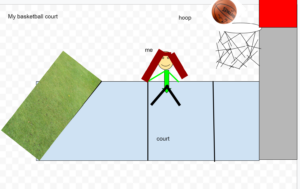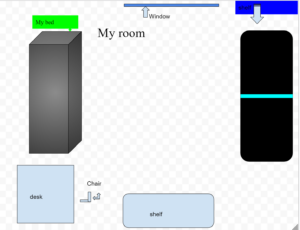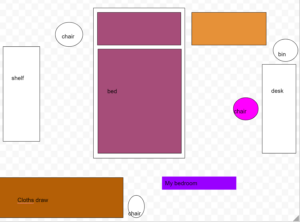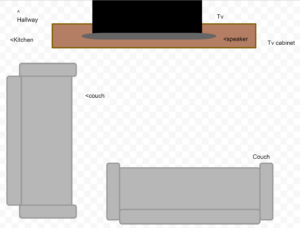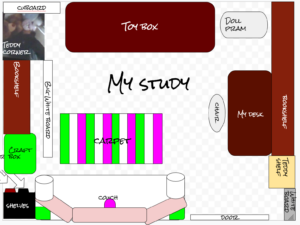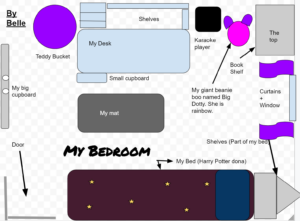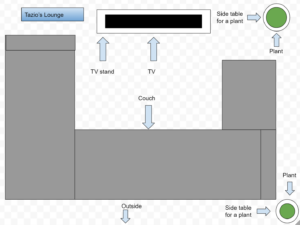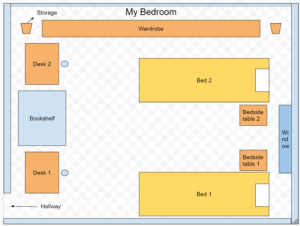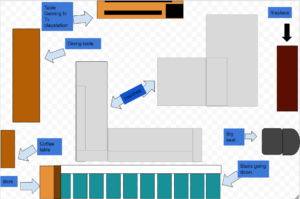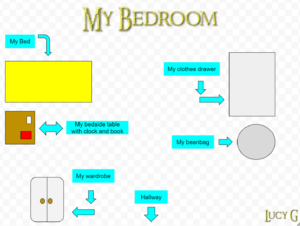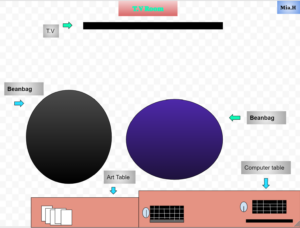School Promo Video Task
In Digitech during semester one the 5/6 students worked in groups to create their own promotional videos about our school. Groups were required to think about the highlights of our school and to plan a script to put into a two minute video. Students learnt to use the Open Shot video editing program to put together all of their photos, music and videos including those taken in front of the green screen to create their promo video. It was a huge project and most of us appreciate how difficult it is to create movies.
Here are some of the promo videos for you to view and hopefully enjoy. Please like or leave a comment if you get a chance …..