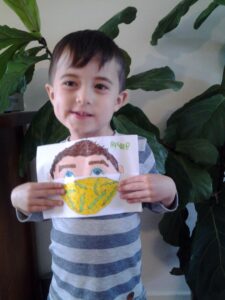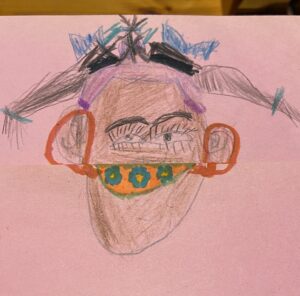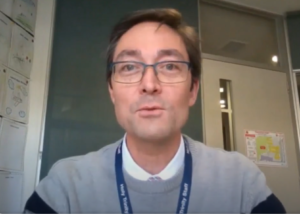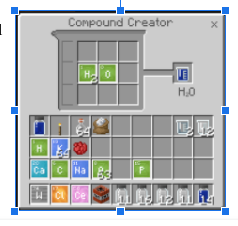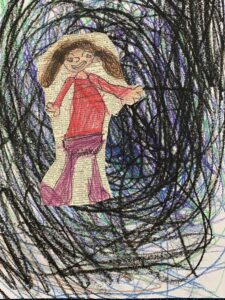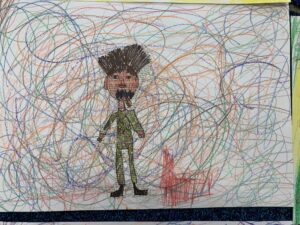Welcome back everyone to term 3 and to remote learning 2.0. I hope everyone had an enjoyable school holiday break and are refreshed for another great term of learning.
Below is the Google Meet Timetable for classes (including Specialist Google Meets). As you will notice the times for class Google Meets should be the same each day.
There is also a specialist Google Meet time for each class during the week where you will to some learning with the Specialist teachers at the allocated time. It is important to remember that no matter what specialist lesson you have it will always be the same code, You will also stay on your Google Meet throughout the session and your specialist teachers will swap over half way through the session. Most class teachers will explain how to access their specialist Google Meet but here is a quick summary …..
6 Yellow & 6 Blue enter the code …… year6
5 Yellow & 5 Blue enter the code …… year5
4 Yellow & 4 Blue enter the code …… year4
3 Yellow & 3 Blue enter the code …… year3
2 Yellow & 2 Blue enter the code …… year2
1 Yellow & 1 Blue enter the code …… year1
Prep Blue enter the code …… prepb
Prep Yellow enter the code …… prepy
Below is video explaining how to access Google Meets – both class and specialist meets.