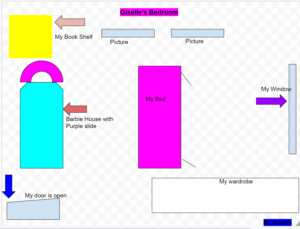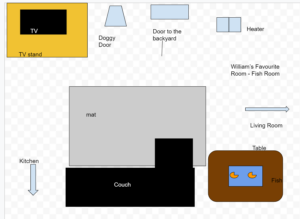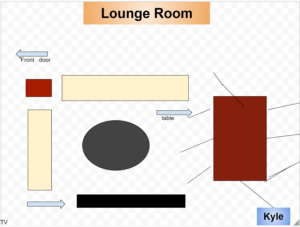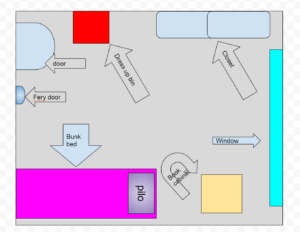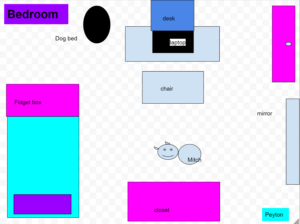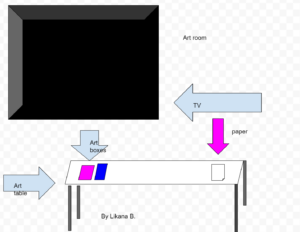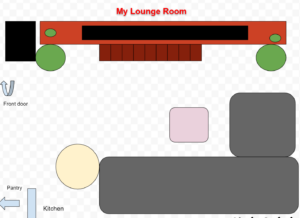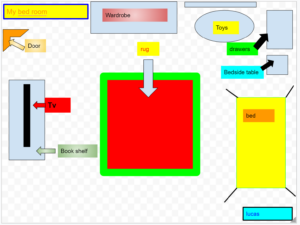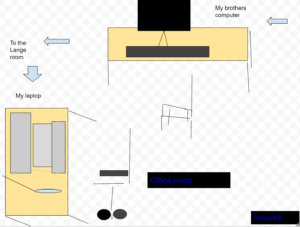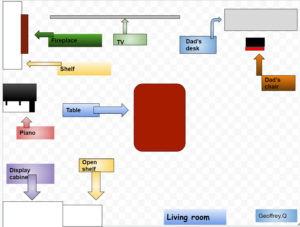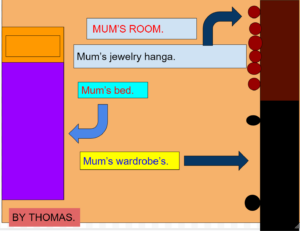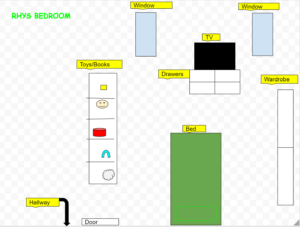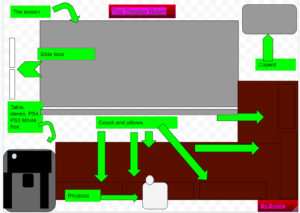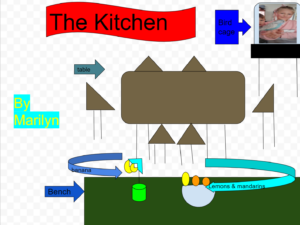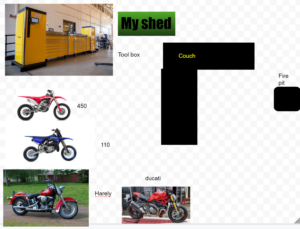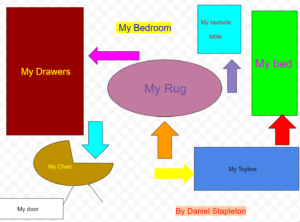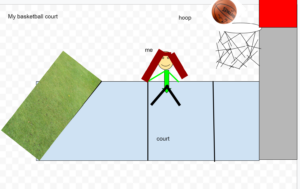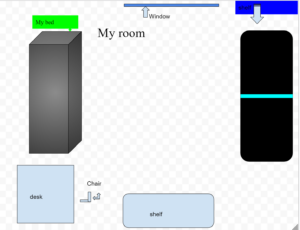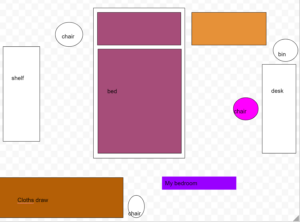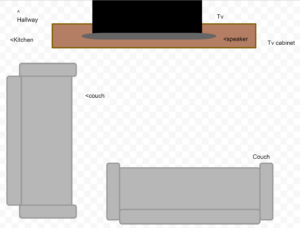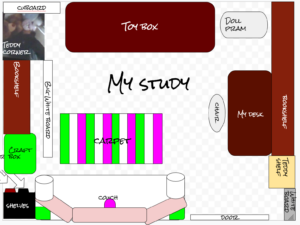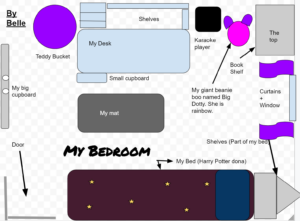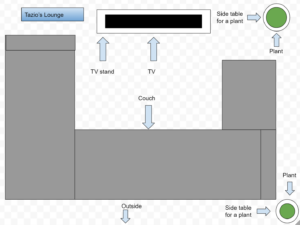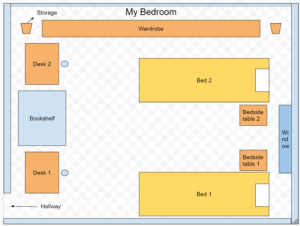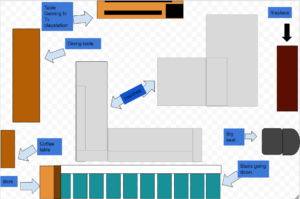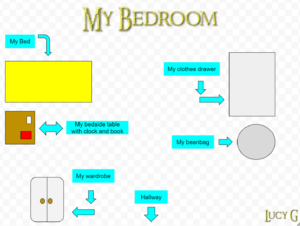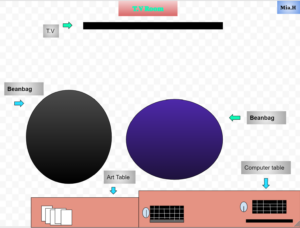Currently, with a higher focus on using devices to help support our learning from home the ability to be able to efficiently type the correct letters on the keyboard is a skill that all students need more than ever. All students have the opportunity to participate in an online learning program.
The Prep students are encouraged to use BBC typing. This can be accessed from the Student Portal or be clicking on the following link bit.ly/3fCGeGV. Students don’t need any logon details to access this program but the program.

The students in year 1 to 3 use typing tournament. The students again access this from the Student Portal and the students have their own logon details on the computer cards. In this program the students undertake a series of different ‘missions.’ Once the student completes these missions they get the chance to sit a typing test where the aim is to type as accurately as possible at a certain speed limit (wpm or words per minute). Once the student reaches this goal they get a picture on their map and go to the next level.

There are a number of students doing amazing things in this program but one class worth noting is 3 Blue who are coming along well in their touch typing skills. As you can see many students who are progressing through the levels as evidenced with the ticks.

Here are a few of our Prep and Year 1 students developing their touch typing skills during our term 1 Digitech sessions ……






The students in years 4 to 6 practise their touch typing skills using typing.com which again can be accessed from the Student Portal. The students use the Login with Google option when logging into this program. In this program the students use a combination of accuracy and speed to progress through the levels. This was the achievements of a couple of our great touch typers using this program recently ….


Developing our keyboarding skills is necessary skill for all students growing up in the 21st Century, I would encourage all students to spend even 5 to 10 minutes a day developing their touch typing skills by participating in one of these engaging programs. They will reap the benefits of this practise in the future.
Overall, I would like to thank everyone for their hard work during our home learning program and look forward to seeing your happy faces when we return soon.
Keep up the great typing!